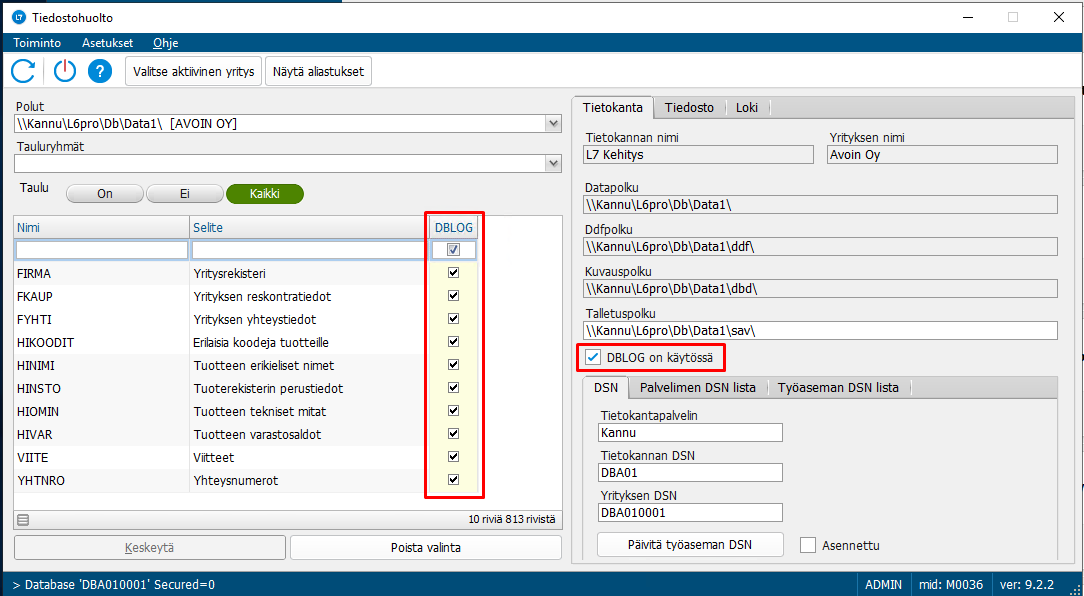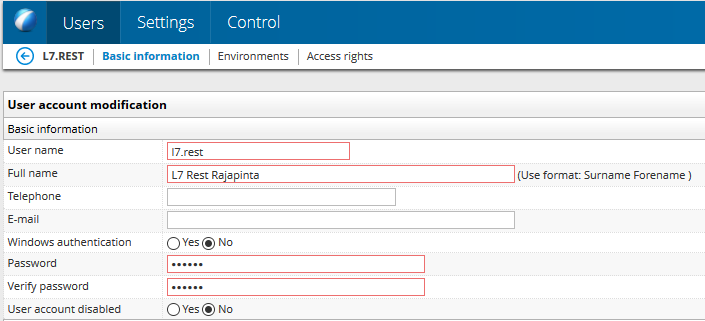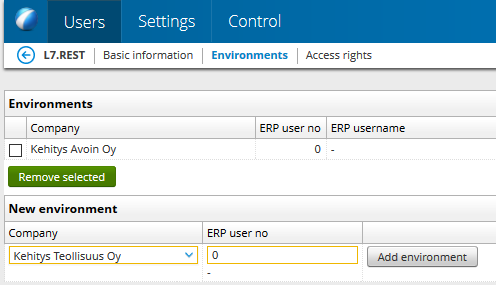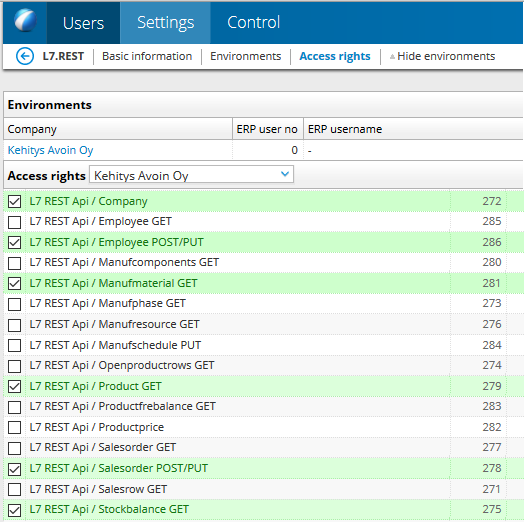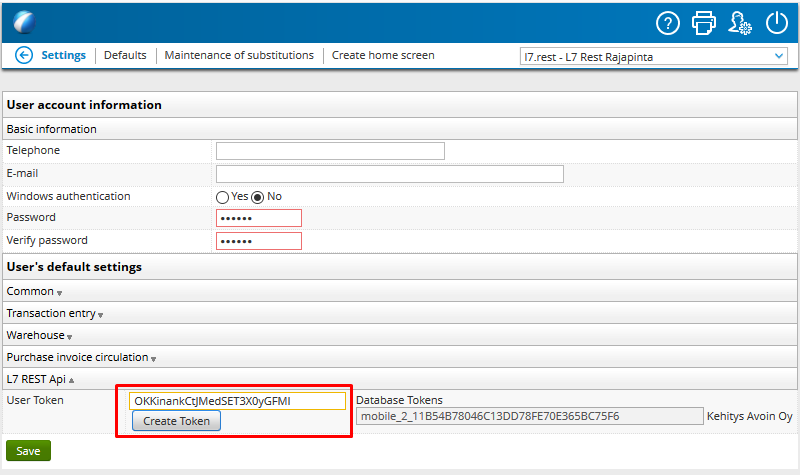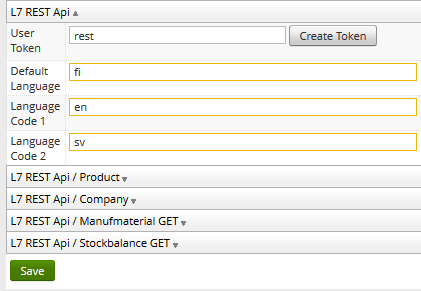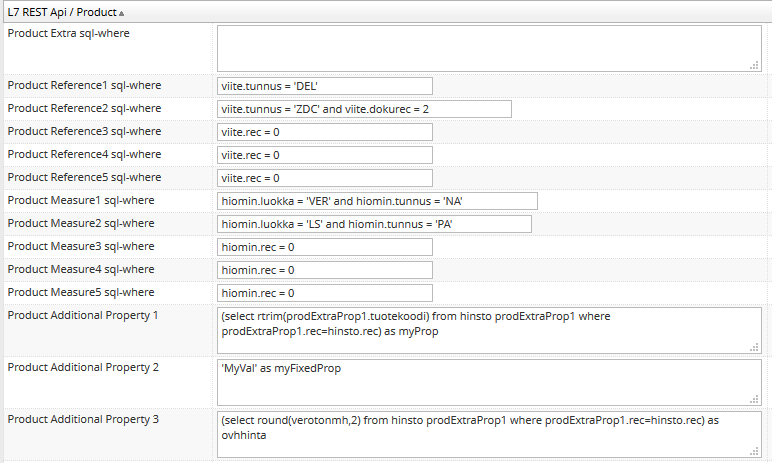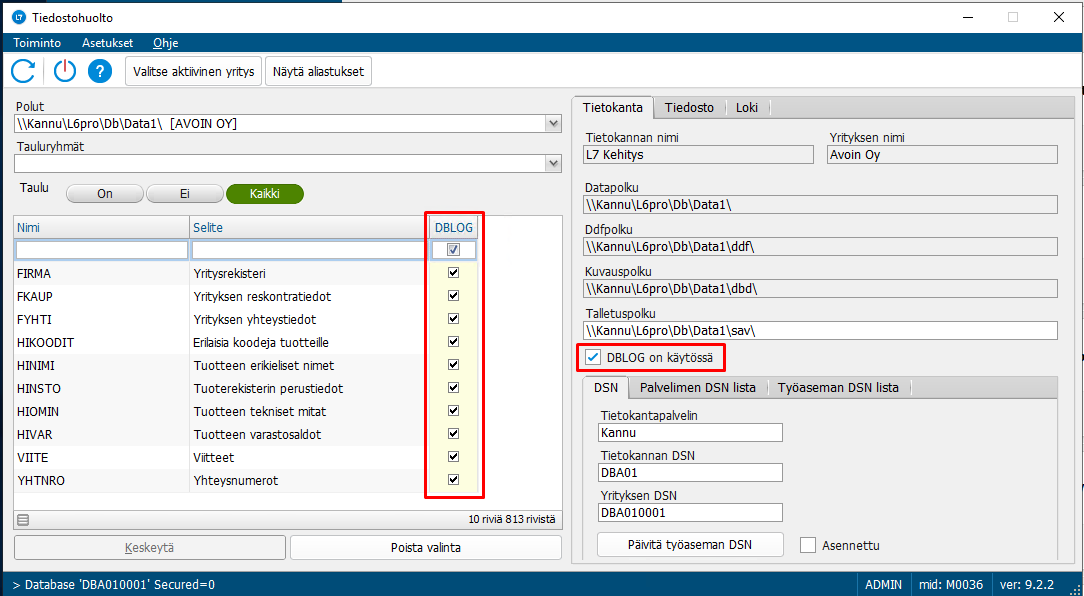Visma L7 REST API - to get started
LTR settings
- Create new user for API to Visma LTR
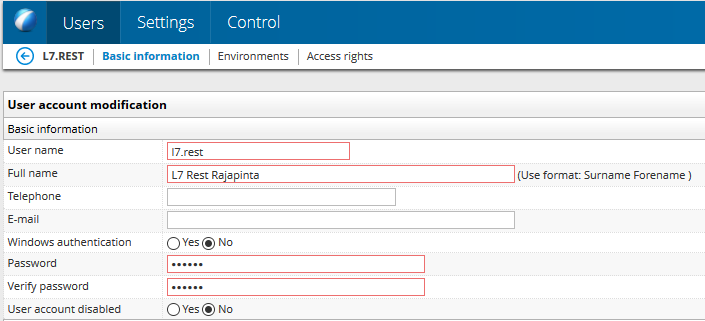
- Connect user to desired L7 company
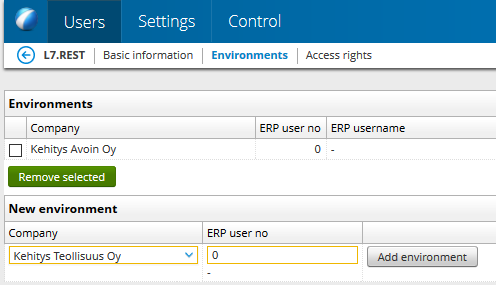
- Grant desired profiles to user
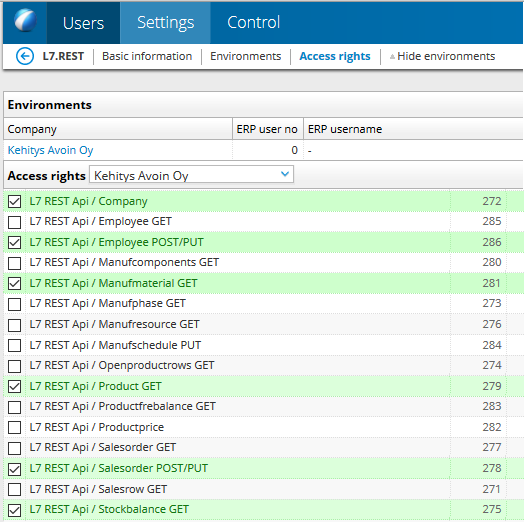
- Log in to LTR with user and goto user settings
- or use ActAs-functionality
- Create User Token and save
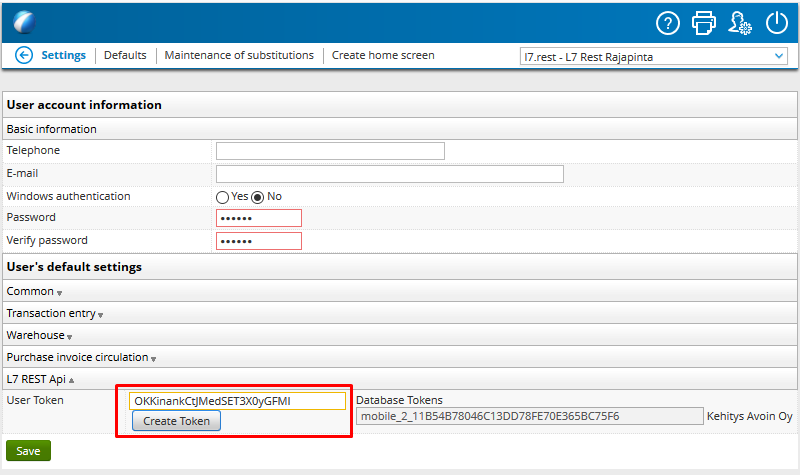
- Set default language, used for L7 Parameter Lists (Kenttäkirjasto)
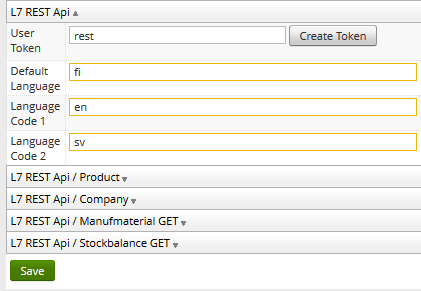
- Check and save user settings
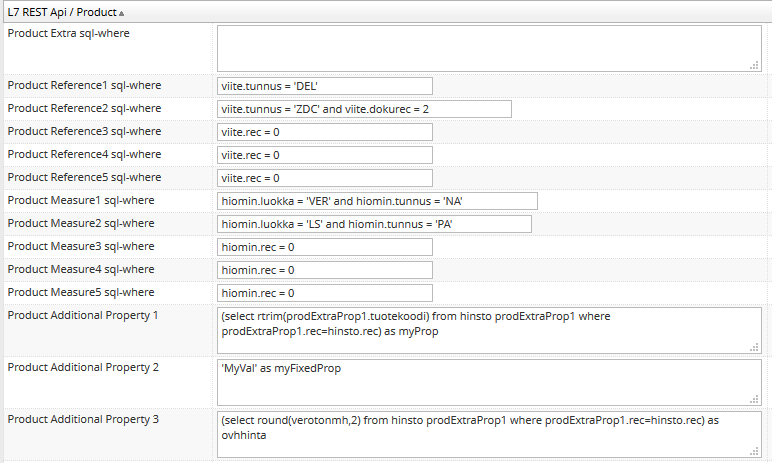
Activate L7 DbLog
- Open L7 File Maintenance (Tiedostohuolto)
- Click button "Select Active Company"
- Activate DBLOG on right side
- Select DBLOG column visible
- Activate DBLOG to desired tables